I told you I really wanted to build a new keyboard when I finished the previous one. Well here I am again, but with a different build in mind this time. First, I’m going for a smaller size. Second, I’m taking parts from different places (well, 2 different sellers…). Third, the RGB underglow is gonna be useful this time. Let’s dive in.
Wanting to build another keyboard is cool, but there’s no point in building one that I already own, so let’s find something new.
What do I want exactly?
Well, first, I wanted to try a smaller yet “complete” layout. I’ve seen a few 75% before and I was always interested by them, I wanted to try it out. It’s smaller than a TKL, yet it has almost all the keys. The layout on KLE.
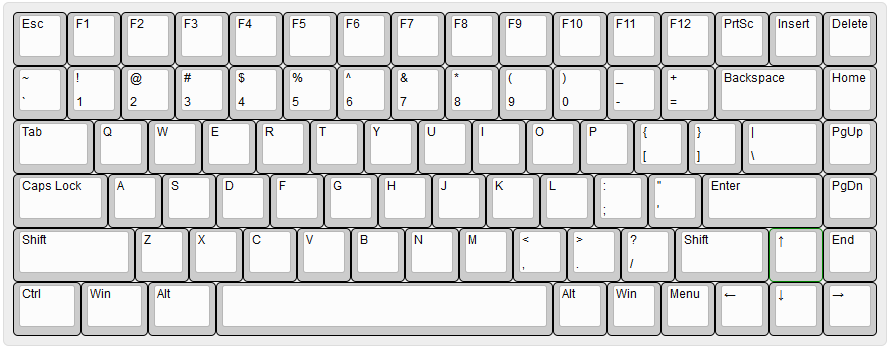
The second thing I wanted is full firmware customization. The XD87 is fully customizable, but its firmware is based on TMK (an open source keyboard firmware library, see also TMK keyboard firmware collection) which is kind of old and not easy to dive in. However, as I explained in that blog article, there’s a nice tool that helps you configure your layout. I wanted at least the same level of customization, more if possible. “More”? Yes, QMK is another open source keyboard firmware library that is easier to use and customize (well, from a developer point of view) and allow for more functionality. A QMK-compatible PCB would be perfect.
Lastly, RGB… Yeah, yeah, I know, lame “gaming” fashion. But wait, did you ever see RGB underglow with a full acrylic case?

I really like that look, way better than those gaming RGB keyboards from Logitech or Corsair. And if I can customize it exactly how I want it, hell yeah!
Oh, and did I mention I want it cheap?
So, let’s recap: 75% layout, QMK firmware, RGB underglow, acrylic case. Now we can start searching.
Finding the parts
And searching didn’t take very long, as the choices out there are very limited. 75% isn’t very popular (compared to something like 60%), so of course, there’s not a lot of options available. Luckily though, AliExpress offers all I need! And it’s almost always where you’ll find the cheapest options.
PCB
I found a few 75% PCBs:
- YMDK 84 kit has underglow, has QMK but not supported officially (official customization is via bootmapper).
- XD84 (from the same seller as the XD87, kprepublic). It’s running a TKG firmware officially. Same as the YMDK one, it has an unofficial QMK firmware. And it has underglow.
- KBD75, from KBDFans. Runs QMK officially, has underglow. It is available in a v1 and v2, although the v2 layout is… weird?
So not that bad! The one I’ll pick will depends on the available cases. Hint: read the next part.
Case
Well this was quick. Only one available (we’re looking for a full acrylic case, in case you forgot).
YMDK is the only seller offering such case, and it’s compatible with the YMDK PCB (of course) and the KBD75 one.
As the KBD75 has official QMK support I went for that PCB. Might not have been the smartest choice, as it’s quite more expensive… KBDFans is a reputable shop though. And the major advantage is that I knew QMK would run perfectly on it. The downside of community-made things is that sometimes, it just doesn’t work 100%. Stabs and plate are included with the PCB. Not the best stabs, but that’s way enough for me.
Switches
Switches… I really wanted to try some fancy linear switches like Tealios, Healios or vintage blacks but I’m having a hard time to justify their prices, especially as I find Gateron linear switches quite good already. So I went for Gateron again, but black this time.

Their actuation force is higher than the typical red linear switch, meaning you need to push harder on the switch. 45g for the reds, 50g for the blacks. Maybe some day, I’ll bite the bullet and buy fancy switches… The good news is that I was able to get a pack with the PCB and all and switches, saving shipping costs and a bit of money as well on the switches.
Keycaps(?)
Well, not this time, or not yet. I already have a few keycaps sets at home (yeah… not sure if that’s a good sign) so I’ll just use the ones I have. For now. 😉
Ready!
Everything is ordered. Now, we wait.
And while we wait, why not go and read QMK documentation. It’s long and might be hard to understand, but I have at least 2 weeks ahead of me before my orders arrive. I’ve learned a bit of C in the past, it shouldn’t be that hard to get to it.
